How to download Andriod Apk manually on Desktop or
Smartphone
If you have a lower internet
connection or you want to download Andriod apk on your Desktop this post is for
you.You can do it on your smartphone but the process as same as Desktop.So we
are going to show you the process on Desktop.
Steps:
- · Go to http://apps.evozi.com/apk-downloader/
- · Paste the link in the empty bar
- · Click on the Generate Download Link button
- · That’s it you are done.And than download the apk.
If you like this post please comment
below.If you have any question related this post email us on this email
address.Stay tunned for upcoming tips and tricks.
We are eager to know what in your mind.Please inform us on this email
address what you are looking for so that we can help you.
How to take a screenshot of windows 7 and 8 PC
Taking a screenshot is much easy
task on Windows 7 or 8 PC.Though windows 7 and 8 has different process but it is easy to remember this thing.So let’s jump right in it.
Windows 7:
The key for taking a screenshot on
windows 7 PC is PrtScr.Press the PrtScr key for few moment and than
save the document.That’s it.
Windows 8:
In windows 8 you have to do key
combination shortcut to do this thing.Press the Alt key and press the PrtScr
key and save the document in your desire location.You are done.
Note: If
this is not happening
If you having problem a do so or
nothing happening in your computer,use third party software to take a
screenshot.
PicPick:
PicPick is a really great program to
take a screen shot with whole existing
tabs.Here are few steps to do this thing happening.
Steps:
Install the .exe file and take your
desire screenshot with out wasting time.
If you like this post please comment
below with your thought.If you need any kind of help teck related email us with
your question on

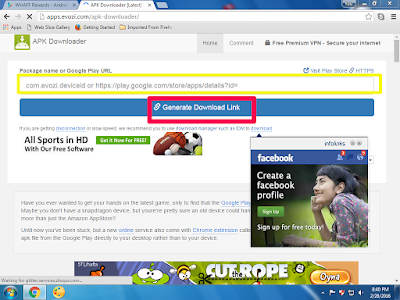

No comments:
Post a Comment